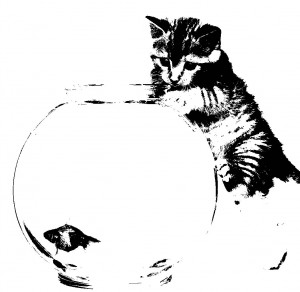Jan 23
Assignment 7
I experienced how to clone a certain area and use it to cover over a different area. What the tool does is takes the selected area, and as you hold the left click button on the mouse and drag over the area you want covered, the selected area is transferred over and wa-la! Its like that one spot was never there. It was a good experience.
No comments
Jan 18
Project One: Pop Art
I think that this project was challenging in some areas, and semi easy in others. I am very pleased with my overall product. Some of the things that were easy was choosing the photo and changing it from colored to just black and white then deleting the white. Some of the more difficult tasks were trying to figure out how to make the colored background, and how to delete the white. But overall this was a great project and I’m very happy with my final product.
No commentsJan 14
Assignment 6
I liked this project because I got to use my own artistic skills by adding the background and color how I liked it. I got to color in the snowman with the fill bucket tool. I was also able to paste in the background and make it fit my picture perfectly.
1 commentJan 11
Assignment 5
With this photo, I used the lasso tool and selected all of the water, and then deleted it.
With this photo, I used the polygonal laso tool and selected all of the background and deleted it.
With this photo, I used the magnetic lasso tool and selected just the flower peddals, and changed the color.
I learned with this project, how to use the different tools, and which ones work better for what size/kind of images.
No commentsJan 10
Assignment 4
This assignment taught me how to select different areas of the image and change the color to that area.
1 comment
Jan 10
Assignment 3
With this project I learned how to move different layers one at a time to over lap them and create a photo. I also learned how to insert a background, then flatten the image and make it one single photo instead of multiple photos over lapping each other.
No comments
Jan 9
Assignment 2: Move Tool
For this assignment we used the move tool. Each part of the person, like feet, pants, hair, eyes, hat… etcetera, was its own layer so that you could move each layer one at a time. After I put the parts in the right place, I flattened the image and made it all one layer. This tool helped me to know how to combine multiple layers into one, and make a picture completely different than how it was originally.
No commentsJan 9
Assignment 1: Adjusting Your Photo
^^Original Photo^^^
This photo has no changes to it.
^^^Brightness Contrast^^^
With this photo I adjusted the Brightness which intensified the color.
^^^Hue Sateration^^^
With this photo, I added Hue Saturation, which changed all colors to a shade of purple.
^^^Desaurate^^^
I desaturated this photo which replaced the colors with different shades of gray.
^^^Gradient Map^^^
I used the Gradient Map tool on this photo and selected three colors to replace the other colors.
^^^Invert^^^
For this one I used the invert tool which changed the colors and made them darker.
^^^Threshold^^^
And on this one I used the Threshold tool which took away all color and switched it with intense black and white.
1 commentJan 7
About Me, 2013
My name is Sierra N. Vander Vegt and I am sixteen years old. I am a Junior in high school and this is my second year doing this┬áclass. ┬áMy interests are cooking, art, writing, photography, forensic science, in field FBI agent, and psychology. What I know about graphic design is that you take original photos and edit them to make them look better, different, and/or unique. What I think about graphic design and photo-shop is that, it’s a good thing to know if your future profession requires it, its a fun way to learn all the different things you can do when doctoring a photo, and how to spot a doctored photo in the real world.
1 comment