Jan 9
Assignment 1: Adjusting Your Photo
^^Original Photo^^^
This photo has no changes to it.
^^^Brightness Contrast^^^
With this photo I adjusted the Brightness which intensified the color.
^^^Hue Sateration^^^
With this photo, I added Hue Saturation, which changed all colors to a shade of purple.
^^^Desaurate^^^
I desaturated this photo which replaced the colors with different shades of gray.
^^^Gradient Map^^^
I used the Gradient Map tool on this photo and selected three colors to replace the other colors.
^^^Invert^^^
For this one I used the invert tool which changed the colors and made them darker.
^^^Threshold^^^
And on this one I used the Threshold tool which took away all color and switched it with intense black and white.
1 comment1 Comment so far
Leave a comment






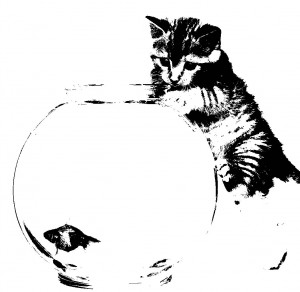
Assignment 1 Rubric
Original
Brightness/Contrast
Hue/Saturation
Desaturate
Gradient Map
Invert
Threshold
Describe your first experience with Photoshop. What did you do? Was it easy or difficult? Which adjustment did you like the best?
8/8 = 100% Great Job!